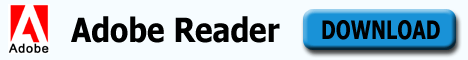A very exciting new capability of Acrobat X is its very nice integration with Microsoft SharePoint and office 365. In the past when you work with PDF files that stored in document SharePoint library, you would have to manually check out, download, upload and check back in those files.
Now with Acrobat X you can open PDF file directly by clicking it from your browser, Acrobat will not only open but ask you if you want to check the file before opening with Check Out & Open file options. Now view the file, if you want to change anything in file then choose options from Content panel in Comment panel. In acrobat you are having many options for editing Text and file objects and adding or editing interactive objects. You can also add bookmark or attach a file to your document.
Acrobat Integration With SharePoint and Office 365
1- Open Acrobat X and Click on “Open”
2- Now you will find a new window for file opening, select “new account” from the drop down menu as showing in screen shoot.
3- Now you have two option, You want to use Office 365 or SharePoint, Select one of them and use your login information for integration.
4- After successful integration you will be able to open and edit file directly in acrobat. You can edit PDF file completely just like you are editing a file from your hard drive.
Acrobat makes your office work very easy and short, it is really a very professional application with a lot of useful options. So buy it from adobe and make you job easy.