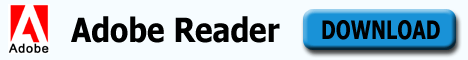How to Protect PDF Documents
You can protect you document against unauthorized access and it is a very important for documents today. Acrobat offers protection to your documents and make them secure from unauthorized access.
Protection can be applied to PDF files, portfolios or to attachments of files to either restrict the ability to open a file or just block the ability to printing, commenting and content extraction. All PDF documents protection relies on encryption using either a password or digital certificate. To encrypt a file click on Tools pane, then select Protection panel to open the options. Now click on Encrypt to show drop down list of message and preset profiles available. Select Encrypt with Certificate and customize general setting. Select option to choose which components of document to be encrypted. Now click Next and make sure that you have included your own certificate. Now click on Browse to add the recipients and you can set permission for each individual recipient. Now click Next and then click Finish. Setting are remembered but not still applied. These setting will apply when you save your document. If you have changed your mind and you want to remove the current settings and apply the new settings, then click on Encrypt from Protection panel and click on Remove. Now reset the document.
PDF Reader
Password based Encryption is the most commonly used encryption method that is widely supported in non Adobe software too. It does not need any advance knowledge anyone who knows the password can open and view the file. The Setting dialog for password security includes numbers of important changes. Select the compatibility level, and there are two ways to protect the files. You can apply and open password or you can restrict editing or printing of document and add password for permissions. After customizing the setting click OK and you will prompt to re-enter the password. Now click on File menu and select Save As to save file, now select the file type and now type the name of file, click Save. The security is applied and you will see on window title SECURED word is added.