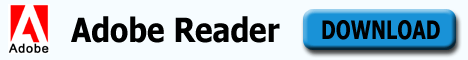What is .pdf File
Portable Document format (PDF) files are used as a rich quality of document with text, graphics, links and digital signatures, and to share information [...]
How to create signature stamp in Adobe Acrobat
How to create a signature stamp for PDF documents and forms
At office, at home or wherever you are; you have to sign many documents or forms while working [...]
How to create action in Adobe Acrobat
Acrobat offers a new feature of guided actions which allows you to perform multi step tasks into a single action at once rather than performing each small [...]
How to Convert Scanned Text or PDF Files into other Text Formats
Scanned text documents image can not be converted easily to other text formats. The scanned files are in actual the snapshots of original document and in this [...]
How to Use SharePoint and Office 365 With Acrobat X
A very exciting new capability of Acrobat X is its very nice integration with Microsoft SharePoint and office 365. In the past when you work with PDF files [...]
How to Compare Two Documents in Acrobat Reader
You can compare two versions of the same document using Adobe Acrobat X Pro. To compare two documents select view menu, click on Compare Documents command, [...]
What is PDF Portfolio
You can show your experience, skills and work quality with the help of portfolio. Portfolio is very important for professionals and firms. Your clients can get [...]
How to Add Interactivity to PDF Files
You can add interactivity to your PDF files in Acrobat using buttons, links, videos, swf animations (Adobe Flash) and Sounds. Adobe Acrobat X providing this [...]
How To Create & Customize Your PDF Portfolio With Adobe Acrobat
Create PDF Portfolio Using Acrobat X
You can create a professional PDF portfolio with elegant layout using Adobe Acrobat x. You have a lot of tools and [...]
Advertisement